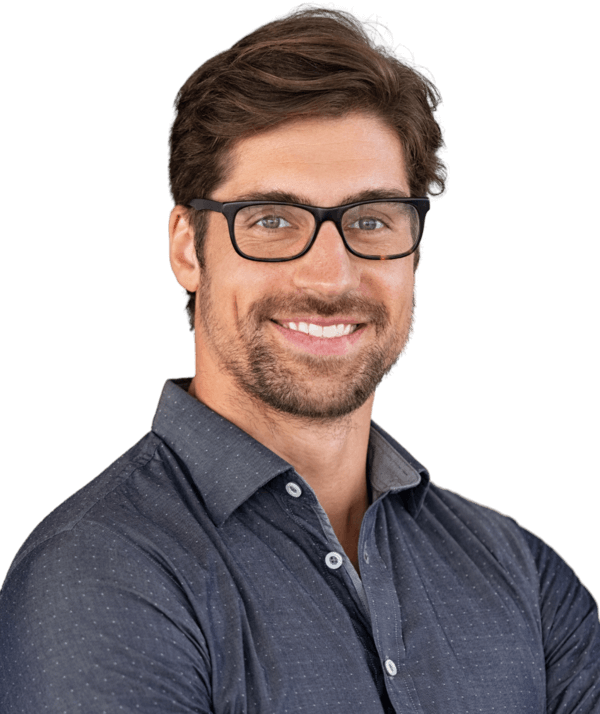Epilogue Opus – Makes implementing and using enterprise applications easier!
After go-live, give your users in-application help and guidance, created in minutes! Before go-live, automatically create UAT scripts, compliance documentation and training assets.
Discover the power of Epilogue Opus
Designed for enterprise digital adoption

What is a Digital Adoption Platform?
A software tool that gives users of applications the guidance they need to execute application tasks: in-application, step-by-step, moment of need.
What is an Enterprise Digital Adoption Platform?
An Enterprise DAP is able to handle the scale of enterprise applications and environments, starting before an application is launched (pre go-live) and continuing after an application is launched (post go-live).
Epilogue Opus is an Enterprise Digital Adoption Platform.
Epilogue Opus is an Enterprise Digital Adoption Platform.
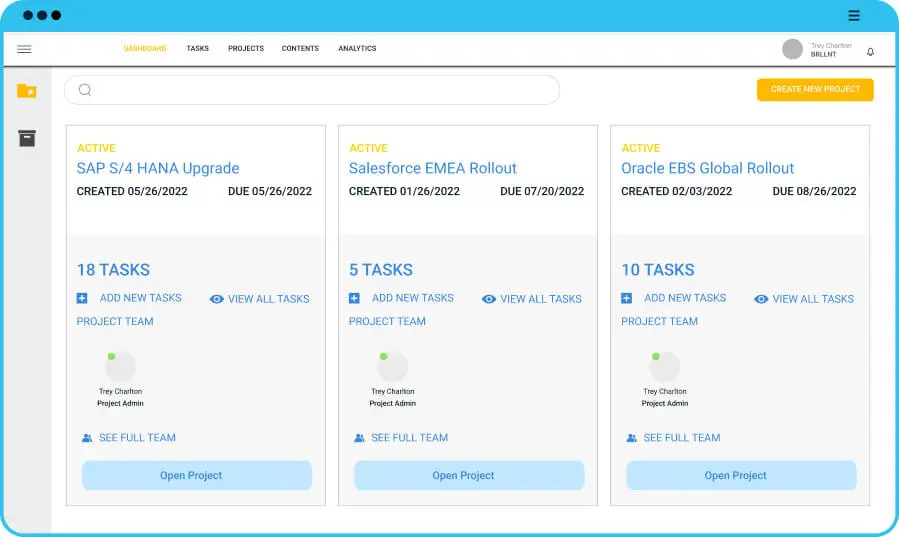
Key characteristics of Epilogue Opus, an Enterprise DAP
Pre & Post go-live content
UAT, compliance, training, in-app help and guidance
Application agnostic
Support most major enterprise apps
Ease & Speed
50 processes or 1,500 processes
Zero Learning Curve
Any SME can use it
All major languages
with Google translate
Easy to deploy
No Code, no API’s, no Integrations
Workflow management
People, project, task, content management
SaaS on the AWS cloud
Secure, stable, scalable
Epilouge Opus – one platform for all pre and post go-live needs
Create application task documentation in minutes for both pre and post go-live
Why support 10% of your application when you can support 100%?
Learn from those who know best, your subject matter experts
Single source/multiple output technology – create once, generate all content; edit once, update all content
Secure and scalable in the AWS cloud
Built-in workflow – “air traffic control” to monitor and maintain all your DAP efforts
Opus – How it works
Opus records application tasks by watching someone perform the task. No integrations, no APIs, no code. No application is too big or too complex for Opus.
Simply perform an application task as you normally would, Opus does the rest. You just need to know your target application, no need to know Opus.
Bring your content to life by adding conceptual assets to your content- notes, links, pptx, video, pdf’s and more. Automatic translation to all major languages.
Make your digital adoption content available to users by publishing Opus content one at a time as needed or in bulk for a go-live.
In-application user help and guidance at their moment of need based on: the application they are working in, role, department and language. SSO enabled.
Benefits of Epilogue Opus
Faster time to user proficiency
Eliminate ineffective and costly training
Reduced support tickets
40-85% reduction in help desk tickets
Greater user satisfaction
Self-sufficiency is motivating
Dramatically faster creation time
Up to 95% faster that other tools


Success stories
The Williams Companies migrated from Oracle UPK to Epilogue Opus to support their move to Oracle Cloud ERP. Over 8,000 UPK documents were bulk converted using Opus and additional content was developed. Powered by Opus, business processes were optimized and Williams has moved to industry standard best-practices and applications.
23%
to
58%
Training knowledge retention rates increase
Increase user productivity
Reduce business cost
Enable customer success
Schedule a call with one of our digital adoption specialists.
Increase user productivity
Reduce business cost
Enable customer success